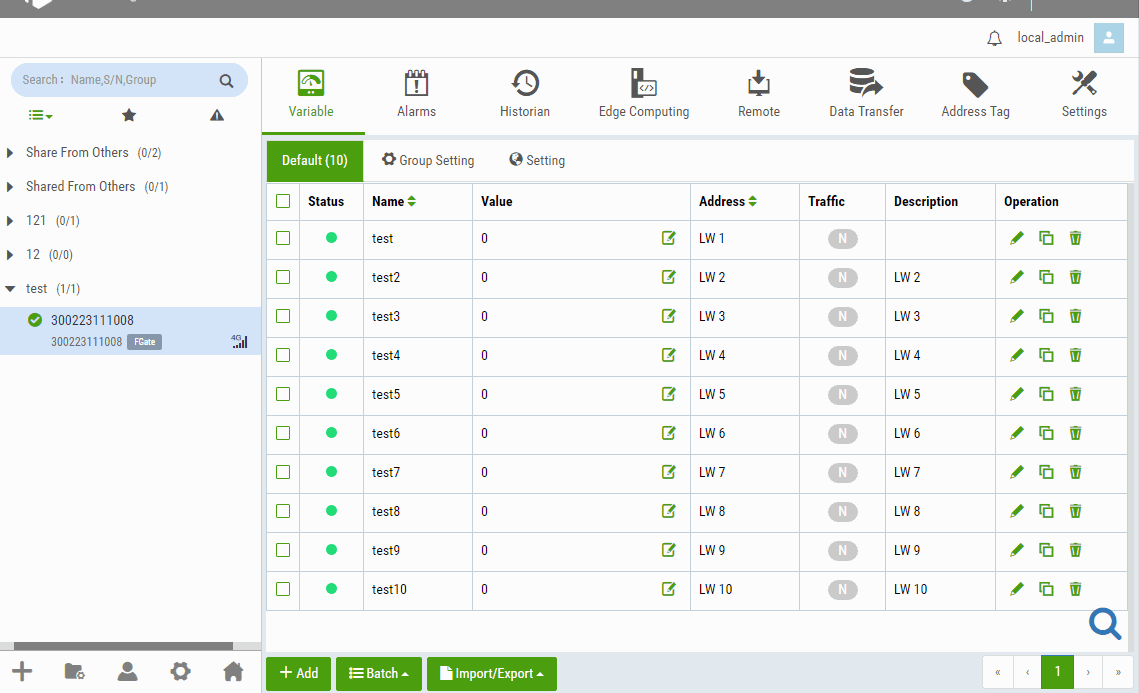Write Monitoring Value
Description
This interface is used to perform write operations on monitoring point data.
Request Address(Choose One)
URL1:
[Host Server]/api/v2/box/{boxId}/dmon/valueURL2:
[Host Server]/api/v2/dmon/value?boxNo={boxNo}Address Parameter Description
Field Type Description Host Server string See Explanation of terms boxId Long Find it in Get FGate list interface: boxRegs->box->id boxNo string FGate serial number Method
POSTHeaders
Field Type Description Authorization string "Bearer " + Access token obtained from the login interface Body
Field Type Description id string Monitoring point UID. If the id attribute is used, the name is not required. name string Monitoring point name. If the name attribute is used, the id is not required. groupname string Monitoring group name, used in conjunction with name to distinguish between monitoring point names with the same name under different groups. type int Data type: {0: value is the specified type in the monitoring point}, {1: value integer is decimal value, floating point number and other values are uploaded directly} value string Value Note
If the type of transmission is 1, all integer types need to be converted to decimal integers and passed to the server. Integers with decimal places should be multiplied by 10^n to convert to integers without decimal places.Response Codes
Code Description 200 Execution successful 401 Access token expired 400 Error information in HTTP Header [X-FBox-Code], see Appendix Three for details 404 The interface does not exist, please check the URL 429 Access the interface so frequently. See 429 Status code When the return code is 200, the box successfully writes values to the PLC. When the return code is 40, the box fails to write values to the PLC.*
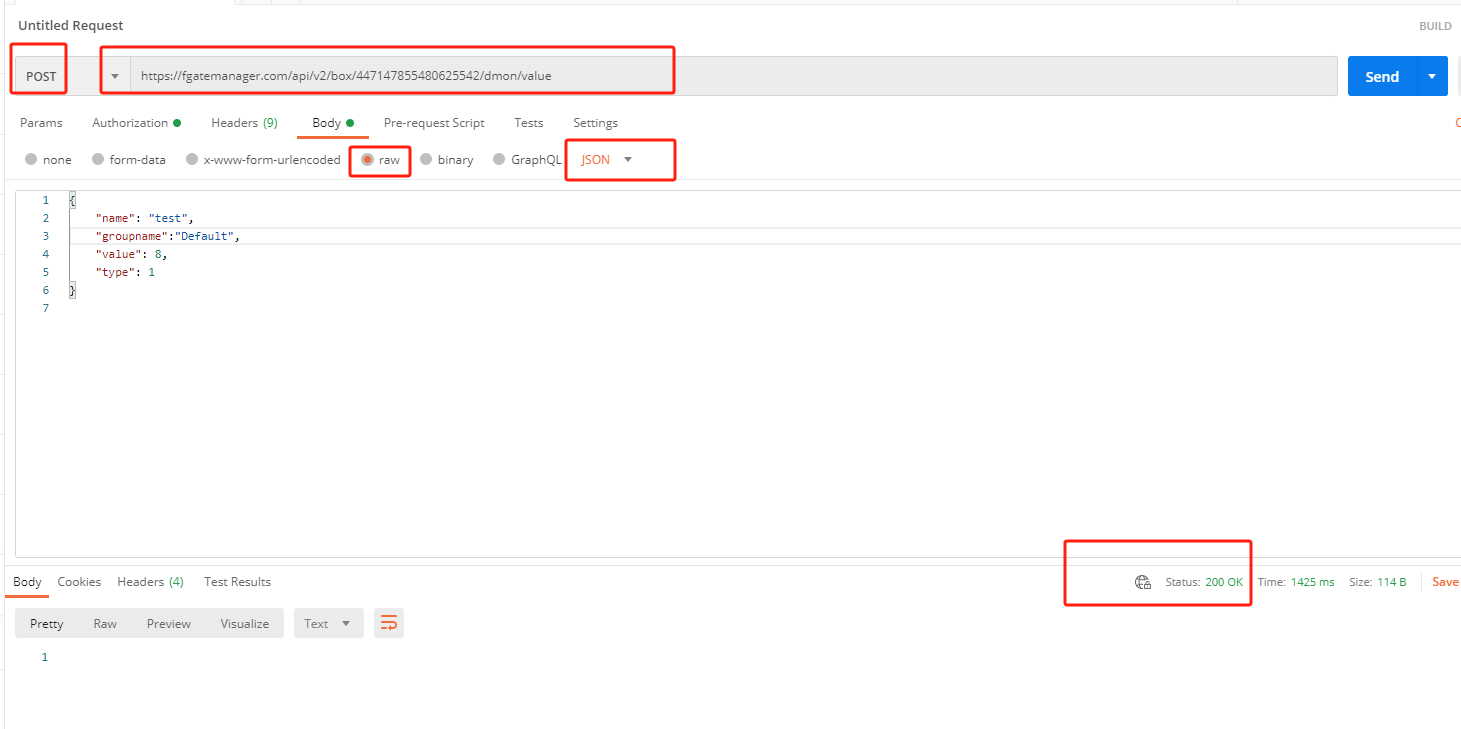
Please see the example in the following image.